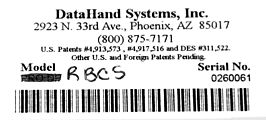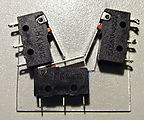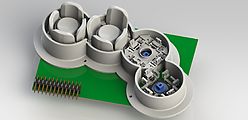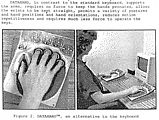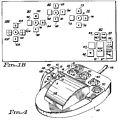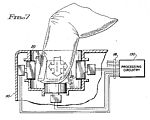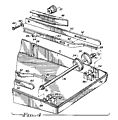DataHand Keyboard
Here is my experience with the DataHand keyboard. In 1999, after enduring years of growing issues with my typing pain , I researched alternative keyboards and decided that the DataHand was the only keyboard that really seemed to properly address my problems. I purchased a DataHand Pro II — spending $1200 on this keyboard!
I chose the DataHand because it is the only keyboard that doesn't require me to contort my hands to reach keys outside the "home" (ASDF/JKL;) keys. With the DataHand, your fingers are always on these home keys.
With minimal movement, each finger has access to five keys — accessed by pressing up, down, left, right, and inward. The layout is similar to QWERTY — for instance, pressing up with the left four fingers types "QWER", and pressing in with these fingers types "ASDF". There are a few exceptions, but it's basically QWERTY. Punctuation and function keys are non-standard, and are accessed via thumb-selected mode-switching keys.
The keyboard has many adjustments for various hand sizes, including: palm size, key reach, and key depth:
This web page was created with my DataHand! I've still haven't found a better ergonomic keyboard out there.
My Keyboard Chair
I wanted my hands be in the most natural/relaxed position. When I let my hands relax, they hang down at the sides of my chair, angled inward at about 45 degrees. I decided to mount my keyboard there, precisely where my hands hang at rest.
I mounted my DataHand to an office chair by removing the arm rests, and attaching the keyboard halves with some sturdy steel pipe strapping. I lengthened the cable connection between the two halves of the keyboard using a short length of 15-pin serial cable.
This all works well, but it's not very portable! Sometimes I miss using a laptop computer, and working from anywhere.
The DataHand company once sold their own chair — the "DataChair" — an ordinary office chair with DataHand keyboard halves mounted on the armrests. They offered this special chair for $1600!
Getting Started
I was lucky to be able to take time off from work to get started with the DataHand. (I type for a living.) I put away my old keyboard so I wouldn't be tempted to use it. Then, it took me about two weeks to stop being completely useless typing on the DataHand. After a few weeks, I could respond to emails (slowly). After a month of practice, I was more or less back to normal with my work. As the DataHand is almost a QWERTY keyboard, typing simple text (just letters of the alphabet) is fairly easy to learn. It was the function keys, numbers, and punctuation that were difficult to master.
The Good Stuff
- ergonomics: Keys require minimal movement and pressure to activate.
- positioning: The DataHand can be split and positioned at various angles, and the keys can be moved to account for various hand sizes.
- customizable: The "Pro II" model (but not the "Personal" model) includes some limited customizing ability. You can remap a few keys of your choice to other keys or short macro sequences. The process is a bit tricky, but it works. Here is how I remap my DataHand keys .
The Bad Stuff
- tricky to learn: It takes a month of constant practice to get back to full-speed typing.
- expensive: The DataHand Pro II keyboard cost over $1200 new.
- discontinued: DataHand keyboards are still occasionally found for sale (used) on eBay — but the going price is now over $250 $600 $2000.
- inadequate mouse: The DataHand does not provide a good mouse solution. It includes a "mouse mode", where the arrow keys can be used to walk the mouse pointer linearly across the screen — but this is tedious. I ended up using a foot mouse .
- limited customization: After more than about five key remappings, the DataHand customization memory gets full. The keyboard stops working and will require a hard-reset.
- sunlight: The DataHand uses optical switches, which do not work in direct sunlight.
- dirt: Dirt, lint, and spills can block the optical switches, and cause keys to stick. Every few years I disassemble my DataHand, and wash all the parts in a dishwasher. Here is a page with detailed cleaning instructions.
- sticky keys: The DataHand uses magnets for key-return action. These key-return "springs" are intended to be weak to minimize key effort, but sometimes they aren't quite strong enough — especially when the DataHand is mounted vertically, as I have done. I have boosted the key-return strength for a few keys by attaching stronger magnets — I use the "rare earth" magnets from my used Philips Sonicare toothbrush heads!
- fragile: Some of the plastic thumb-activated mode keys tend to break over time. They can be repaired with epoxy glue. Also, the keys are held in place only by their solder connections to the underlying circuit board. Over time they can crack, I find myself needing to go in with a soldering iron to re-melt those solder connections .
- reliability: Once or twice a year, the keyboard goes nuts and requires a hard-reset — and I have to re-enter all my customizations.
Here are some details on Datahand disassembly and repair...
Other DataHand Models
When I bought my keyboard, DataHand sold two major models — the "Pro II" and the "Personal". The Personal sold for about half the price of the Pro II, but couldn't be customized. The only difference was the firmware. I didn't know it at the time, but the Personal could be upgraded (a simple swap of a socketed microcontroller chip ) to a Pro II for less than $200!
Here are some early photos I've collected of the DataHand keyboard. The first three photos show early (1989-1991) DataHand prototypes by Dale Retter and Industrial Innovations of Scottsdale, Arizona. Then I show original keyboard sold by DataHand in the mid-1990s - I believe these are all designated "DH200" by DataHand. If you are shopping for a used DataHand, I would avoid buying these older models as they are less configurable.
Datahand made some custom special-purpose models for specific data entry jobs. Here are the "FSM" an "RBCS" models:
DataHand Customizations
Aegray Wireless
The firmware guts of this DataHand were replaced with a Teensy board and XBee wireless. (http://deskthority.net/wiki/Aegray_wireless )
The Trackhand
This guy hacked a trackball into his DH200 keyboard! Of course, the firmware was upgraded — again with a Teensy microcontroller. (https://github.com/Henry/TrackHand )
Lego DataHand
Here's a "DataHand" clone built out of Legos and microswitches! (http://geekhack.org/showwiki.php?title=Island:10077 )
Recreating the DataHand
There have been several attempts over the years to recreate a Datahand-style keyboard.The DodoHand
Here's a project started in 2013, with 3D-printed parts and custom firmware. (https://geekhack.org/index.php?topic=41422.0 and https://github.com/dodohand/dodohand )
Svalboard
I'm very excited for this one. I just learned about it (2024). I'm going to order one now. I'll keep you all posted on how it goes! (https://svalboard.com/)
Other Resources
- The manual — DataHand Professional II User Guide, version 1.7.5
- Datahand in Proceedings of the Human Factors Society 33rd Annual Meeting, 1989
- Industrial Innovations DataHand prospectus from 1990 - early DataHand information
- Preliminary Test and Evaluation of DataHand from Advances in Industrial Ergonomics and Safety IV, 1992
- User webwit on deskthority.net has some good information on his experience with the DataHand and the DataChair. He thought to use a wireless USB connection — so his chair doesn't roll over its own cord like mine does!
- The shareware-beach.com blog tells one user's experience learning to use the DataHand, and then eventually selling it .